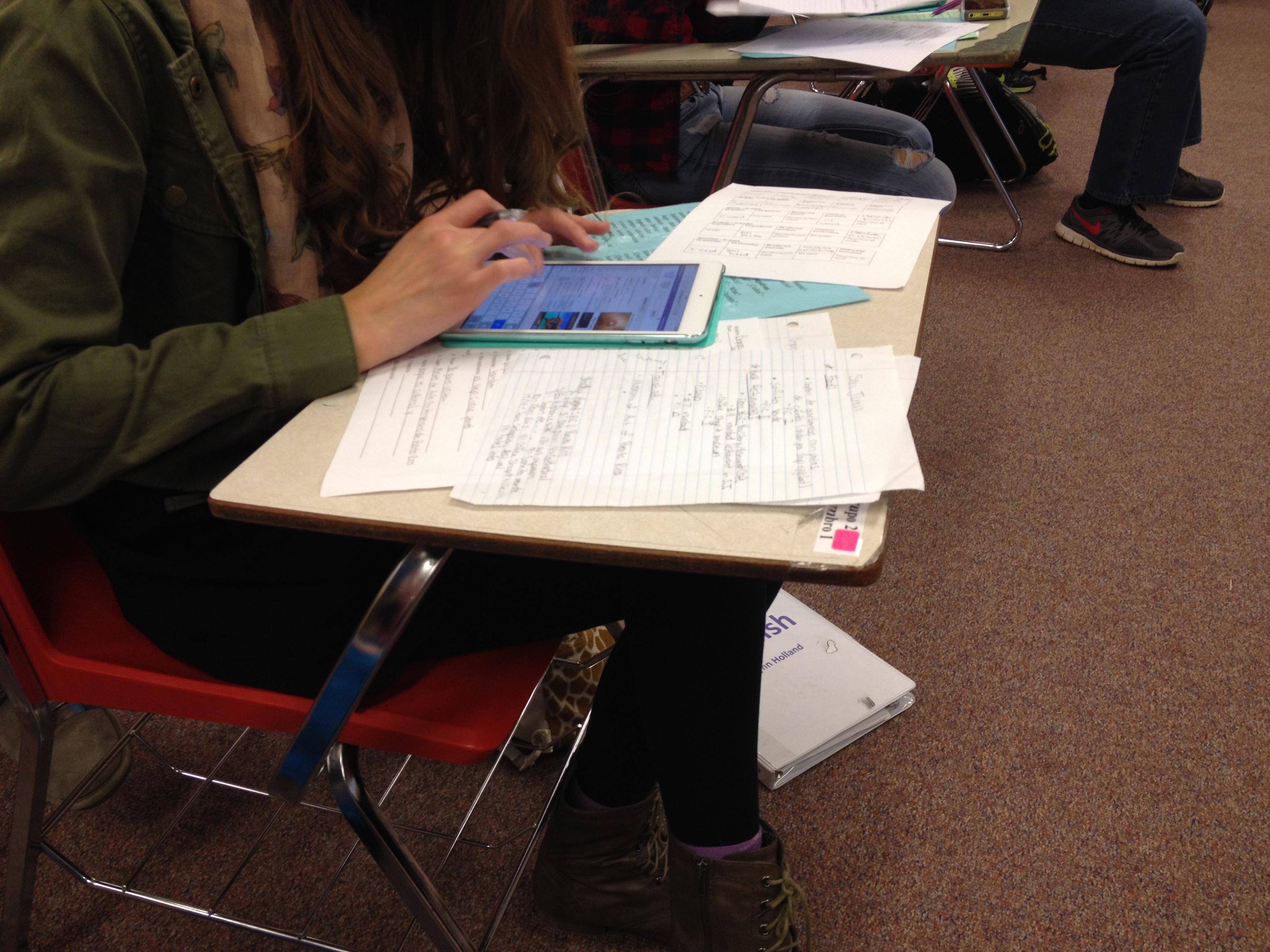My district is working its way to 1:1 technology integration district wide. We call it TEConnect. Instead of rolling it out all at once, they determined it would be best to have a few cohorts work this model into their classroom and year by year they’ll add more 1:1 classrooms. As a TEConnect educator this means that I have an iPad for each of my students (a set of 28). I wouldn’t consider myself “tech proficient,” but rather “tech curious.” As in, “Hmmmm, what does this button do? Oops, where’s the “un-do button?!” As a result, my students know the following phrase and take ease in hearing it, “Tranquilo, no pasa nada. No. Pasa. Nada.”
I feel as though I owe it to my students to use technology in the classroom as an enhancement tool to better prepare them for their future. These are some things that I have discovered over the past few years of technology integration:
The beginning is rough.
As in, I need a triple latte and three brownies to cope with the chaos. I underestimated all the little things, like having students sign in and REMEMBER their password. (Sometimes I think my classroom is like that pen in Men In Black, as soon as my students step through my threshold their minds are erased). I underestimate how much time it takes to get things organized, how they don’t really know how to troubleshoot things and how things look different on my teacher end vs. what the students see.* The solution to all of these problems is to expect the worse case scenario and hope for the best. You will have hiccups, but the integration is for the greater good and education of your students. Each year when we start out, I hold “student professional development” trainings. Students don’t know what they don’t know and it is our job to equip them with the tools needed for their success (in and out of the classroom).
Is the technology necessary?
Are you using it just to use it? We hear so much about a “flipped classroom” but flipping your classroom doesn’t mean scanning a worksheet and uploading it to Google Classroom. Whenever I am lesson planning, I hear Greg Duncan saying, “If they can do it with pen and paper, why are you using tech?” Therefore, we predominately use our iPads for student creation. By this I mean: recording interpersonal samples, researching, looking up words on wordreference.com, creating presentations. Basically, the iPads are the students’ mode to present and demonstrate what they know and are able to do. My school district is a GAFE (Google Applications For Education) and therefore all of my students have a Google account linked to their own Drive. We are creating a digital portfolio that they will take with them throughout their entire language education.
Google Classroom is the most amazing thing ever!
I am in no way being paid by them to say that either! It is awesome! However, what I see on my teacher end is a little different than what my students see. I suggest that you butter up your tech people and have them make you a “dummy” student account. With this, you will be able to highlight your expectations and show your students EXACTLY what you mean. I have AirPlay and am able to broadcast it from my teacher iPad (when the internet is working, when the stars align, when there is a rabbit in the middle of the highway and when it isn’t a leap year). If you are on the fence about Classroom, watch this: Previewing a new Classroom by Google
Have a back-up plan.
And then have a back-up plan for that back-up plan. In my classroom I have established a culture of respect and collaboration. My students understand that sometimes technology doesn’t work out the way we intended (and sometimes it is the absolute opposite and projects turn out WAY better than I could have ever imagined!). That is life and we have to roll with it. It is easy to get discouraged, but if you have a positive attitude, your students will follow suit. I also find that if I have no clue how to handle a tech question, I ask my students. They then feel empowered and I pretend like it was part of the plan all along. #winning
Tutorials are your friend.
I use the Screencastify add-on via Google Chrome. I am able to record tutorials on my desktop and then it saves to my Google Drive. I share it with my students via Google Classroom. I’ve also used it to teach some tech tricks to my colleagues. This is very useful for those students who are gone and come in at the beginning of class wondering if you did anything important. You can direct them to the link (in Google Classroom) and that saves that conversation from happening. If you’d like to see a tutorial video on this, contact me and I can share it with you.
Never stop evolving.
I understand it is easy to become discouraged and give up. Nothing ventured, nothing gained. Know that your technology integration is valuable and it is vital for your students. Start little with the SAMR model. Then broaden out. (More about the SAMR model: The SAMR Model). You wouldn’t eat an entire pan of brownies in one sitting, would you? No, you start out with one brownie at a time. Same concept applies to technology. Start with maybe one class, then add little by little. Rome was not built in a day. Remember, you are rocking it!
So, how are you successfully integrating technology into your classroom?